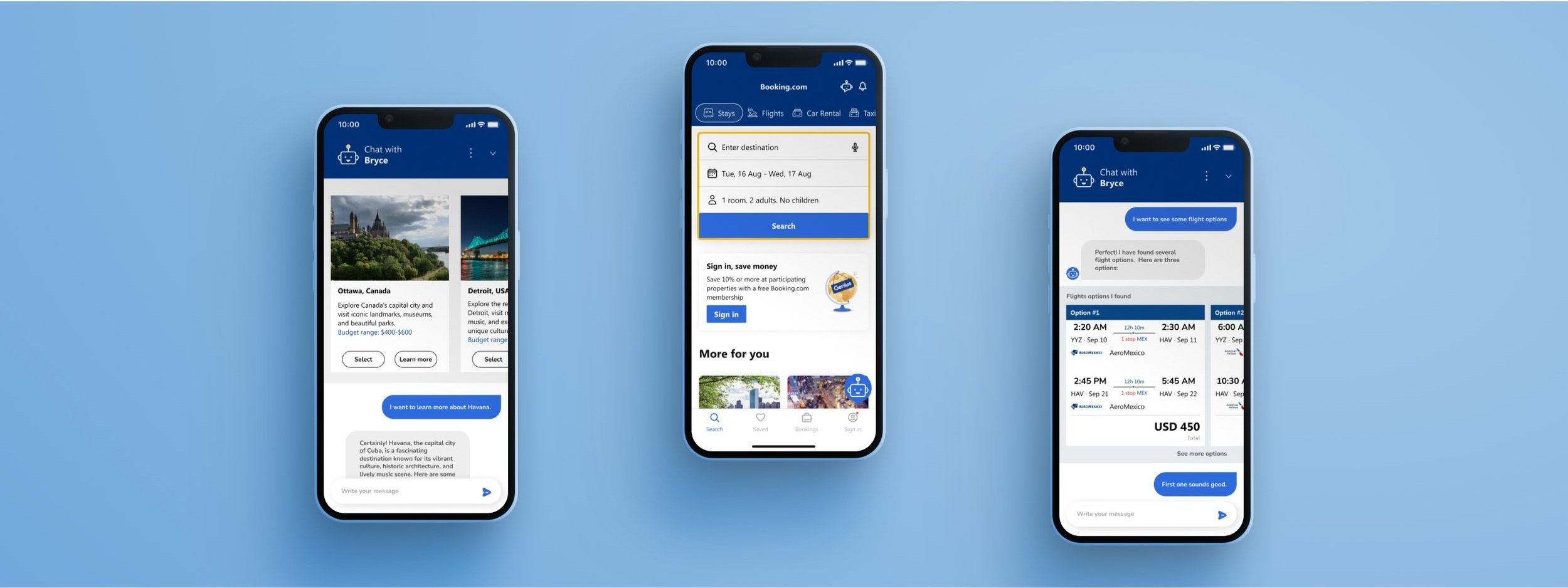
AI chatbot feature on Booking.com
Personal Case Study
While planning a vacation using Booking.com, I encountered a significant challenge: the site offered an overwhelming array of options and information, making it difficult to quickly find tailored travel solutions.
This experience highlighted a gap in the platform's user experience — the need for a more personalized and efficient way to navigate through the multitude of choices. Motivated by this realization, I chose to embark on a UX project aimed at bridging this gap.
Project Goal
The project aims to enhance the user experience on Booking.com by introducing a chatbot feature. The chatbot will provide personalized assistance to users in finding the right flights and hotels through natural language conversation.
Role
User Experience Designer
User Interface Designer
Conversational UI Designer
Deliverables
High-fidelity interactive prototypes focusing on AI chatbot feature on mobile app
UI UX design process:
Second research
Competitive research
One-on-one user interviews
User persona
Chatbot persona
Feature roadmap
Chatbot flow
Chatbot mockup
Chatbot UI
High fidelity prototype
Usability tests and findings
Project Specifications
Duration: 1.5 Months
Tools:
Figma
Optima
Chatbot
Procreate
Secondary Research
Why do we need a chatbot for travel booking services?
Rachel Batish's "Voicebot and Chatbot Design: Flexible Conversational Interfaces with Amazon Alexa, Google Home, and Facebook Messenger" (2018) resonated with my personal booking encounters, illuminating the challenge of data discovery. Amidst the maze of options while shopping or booking flights, the book unveiled chatbots' role in streamlining choices. This insight fueled my vision of a Booking.com chatbot adeptly navigating information to present users with optimal options, ensuring an efficient and user-centered booking experience.
Competitive Research
My competitive analysis revealed a significant gap in the market: the prevalence of basic chatbots that fell short in understanding natural language and personalizing interactions. This discovery propelled my UX project, where I aimed to develop an AI-powered chatbot for Booking.com. This chatbot is designed to revolutionize the user experience, adeptly handling refined queries and providing customized solutions to meet and exceed user expectations.
My comparison included an Expedia chatbot, which further reinforced the limitations of simple option-based interactions and of understanding natural language. Consequently, fallback actions frequently occurred, leading to starting over conversations or routing users to human agents without resolving their problems effectively.
One example I examined was the Facebook Messenger bot of Kayak. Although it engaged in conversations and asked relevant questions to refine user queries, it still lacked comprehensive prompts to gather essential information such as budget or specific airport for narrowing down options. This resulted in users failing to receive satisfactory responses when seeking specific details.
User Research
I conducted user interviews for this project to understand user experiences when using Booking.com, and to gather insights on user interactions with chatbot feature in competitive booking websites. I recruited 5 diverse participants who had prior experience with booking hotels and flights online. We had a two sessions in the interviews
1) Think-Aloud Sessions: Asked participants to use Booking.com to book a hotel or flight. Observe and record their actions, thoughts, and comments throughout the process.
2) Chatbot Interaction Sessions: Asked participants to interact with the chatbot feature in Kayak to book a hotel or flight. Observe and record their interactions, challenges faced, and expectations during the conversation.
Findings
All participants found the hundreds of flight options provided by the Kayak chatbot to be overwhelming and no more helpful than manual searching on the website.
4/5 participants expressed feeling overwhelmed by the large number of search outcomes, which made it difficult to choose the right hotels. Users spent significant time clicking on each hotel and adjusting search words or filters, leading to a back-and-forth navigation between pages.
3/5 Participants reported a disjointed experience with the chatbot in Kayak, as it struggled to understand their specific questions.
3/5 participants desired a chatbot that remembers their conversation history and booking details to provide personalized suggestions and a seamless experience.
2/5 participants mentioned that a chatbot should be capable of planning their entire itinerary, including flights, transportation, and hotels.
User Persona
Decision Maker Dave
Age :40
Occupation: Business Consultant
Location: London UK
"Each business trip is a repeated battle against endless, impersonal booking options, leaving me drained from the inefficiency of it all."
Context
Dave, a 40-year-old business consultant, regularly embarks on monthly business trips and enjoys leisure travels with his family. Balancing a demanding career with family time, he finds the task of planning itineraries, like booking hotels and flights, exhausting and time-consuming.
Needs and Goals
Efficiently find the best hotel and flight options for his travel needs.
Save time by avoiding extensive research and comparison.
Make well-informed decisions based on personalized recommendations.
Seamlessly navigate the planning process for a stress-free trip.
Pain Points
Experiences frustration when faced with numerous search outcomes, making it challenging to make a quick decision.
Encountering generic recommendations that don’t align with personal travel preferences or specific needs, making it hard to make well-informed decisions.
Struggling with existing chatbots that provide only simple, scripted responses, unable to handle complex queries or offer personalized assistance.
Chatbot Persona
I recognized the significance of crafting a chatbot persona to effectively represent the brand and maintain a consistent voice throughout user interactions. To develop the chatbot's personality, I leveraged insights from chatbot interaction sessions with participants and aligned it with the Booking.com brand image. During the user interviews, participants conveyed their preference for a friendly and approachable tone that would make them feel supported and excited during their interactions. Additionally, I distilled keywords from the Booking.com brand, highlighting attributes such as easy, flexible, and connected.
Taking all these elements into account, I introduced the delightful and friendly chatbot, Bryce. Bryce was designed to collaboratively plan users' itineraries and seek their preferences to offer optimal options. By infusing Bryce with these attributes, the aim was to create a more engaging and enjoyable experience, leaving users with a positive and lasting impression of the brand.
"Welcome aboard! I'm Bryce, your friendly AI bot ready to guide you through the world of flights and hotels on Booking.com. How may I make your travel plans better today? Whether you're looking for a hotel, flight, or need travel recommendations, I'm here to make your booking experience seamless and enjoyable. Feel free to ask me anything!”
Goals of Bryce
Provide delightful and friendly support to users in finding the best flights and hotels on the Booking.com website.
Assist users in their travel planning process by offering relevant information, answering queries, and guiding them through various options available on the platform.
Filters options based on user preferences, allowing them to narrow down their choices and find the most suitable flights and hotels
Offers integrated planning experiences using Booking.com database
Interaction Example:
User: Hi Bryce, I'm planning a trip to Tokyo next month. Can you help me find a hotel?
Bryce: Certainly! I'd be happy to assist you with that. Could you please provide me with your travel dates and any specific requirements or preferences you have for the hotel?
Feature Roadmap
I strategized the development of an AI chatbot feature by crafting a roadmap that emphasizes addressing a crucial problem as the Minimum Viable Product (MVP) feature. By prioritizing this key issue, I laid the groundwork for future project iterations, ensuring a seamless and efficient user experience.
-
Natural Language Understanding: Train the chatbot to understand and interpret user's natural language inputs for more intuitive and conversational interactions.
Intelligent Search: Enhance the search functionality to better understand user preferences and provide relevant hotel and flight options.
Travel Itinerary Consultation: Plan their travel itineraries within the platform, including flight details, hotel bookings, and additional activities.
-
Advanced Filters: Offer additional filtering options such as specific amenities, guest ratings, or neighbourhood preferences to help users refine their search results.
Price Comparison: Integrate a price comparison feature that allows users to see and compare prices from different providers, ensuring they get the best deal.
Conversation Threads: Allow users to create different conversation threads within the chatbot interface for organizing and revisiting past conversations.
-
Virtual Travel Assistant: Introduce an interactive chatbot feature that goes beyond booking and provides travel recommendations, local insights, and personalized tips.
Booking History-Based Suggestions: Utilize users' booking history to remember their preferences and suggest relevant options for future bookings.
Chatbot Personalities: Offer different chatbot personalities or customization options, allowing users to interact with a chatbot that suits their preferences.
-
Language Support: Expand language support for the chatbot feature to cater to a wider range of users.
Voice and Natural Language Processing: Implement voice recognition and natural language processing capabilities to allow users to interact with the chatbot using speech.
Chatbot Flow
To develop the chatbot flow, I first identified a user case to understand the pain points and challenges highlighted in the research insights. I designed the flow to prompt users to specify their preferences, empowering the chatbot to intelligently narrow down options and provide more tailored recommendations. The chatbot flow played a pivotal role in building both the prototype and chatbot mockup.
Chatbot Mockup
In my endeavour to create an engaging and user-centric chatbot experience, I crafted a mockup chatbot using AI chatbot software "Chatbot." This interactive prototype allowed participants to mirror real interactions, sharing authentic challenges and feedback that guided iterative improvements to the chatbot flow.
Throughout development, I refined my skills in forming clear and concise questions, minimizing user actions on input failures. Effective fallback strategies were learned to enhance the chatbot's response adaptability. Exploring diverse question-response variations guided the identification of optimal paths, ensuring smooth user guidance.
Screenshots of building a chatbot
Video showing the whole chatbot mockup interaction.
I published the chatbot mockup in my website and used it as an interactive prototype.
Chatbot UI
Building the chatbot mockup posed some UI limitations as the chatbot software offered limited flexibility in modifying the interface. To overcome this challenge, I took a creative approach and crafted a chatbot UI using existing Booking.com UI components. This allowed me to integrate the new chatbot feature into the existing design language of Booking.com, ensuring a cohesive and consistent user experience.
Understanding the UI conventions and design principles of Booking.com enabled me to design the chatbot flow in a way that seamlessly complemented the overall platform's aesthetics.
Additionally, I used the opportunity to experiment with different ways to present option cards within the chatbot conversation. By exploring various layouts and formats, I could determine the optimal approach.
Usability Test
The goal of this usability test was to evaluate the usability of the chatbot mockup for booking flights and gather feedback on the chatbot UI design and its integration within the booking.com website. 5 virtual tests were conducted moderately. Participants had an experience of booking hotels or flights online. Averagely it took 30 mins to complete all tasks and answer the questions.
1) Chatbot Mockup Test: Participants will interact with the chatbot mockup and be given a task to book a flight. Their interactions, feedback, and overall user experience will be observed and analyzed.
2) UI Design Feedback Session: Participants will be shown several booking.com pages with chatbot icons and the chatbot conversation page. They will provide feedback on the visual design, integration, and usability of the chatbot UI.
Key Takeaways
Based on the chatbot flow, participants found that the process of bringing up options was too random. They expressed the desire for an AI chatbot that could understand their preferences and provide more targeted suggestions.
"I would like the chatbot to ask about my preferences before suggesting options."
During the process, participants expressed the need for additional options buttons to consider choices they might not have thought of initially.
“I want the chatbot to provide some preference options to think of”
Regarding the card options, participants felt uncertain about the outcome after clicking them. They suggested having clearer indicators such as "saved," "learn more," or "select" to provide better feedback.
“I want to save the destinations or ticket for later”
Two participants felt overwhelmed with how information presented in the flight options. They found it challenging to process all the information at once.
“when I see the ticket option card it took time to understand all information”
There were mixed opinions regarding the chatbot icon, loading page, and chatbot text.
Iteration
Given the constraints of limited time and resources, I prioritized revisions based on the recommendations' frequency and severity level identified in the affinity map.
1) To address users' desire for chatbot specificity, the flow has been enhanced to include more prompts that encourage users to think about their specific requirements and preferences. This iterative approach allows users to provide clearer guidance to the chatbot, resulting in more targeted and personalized suggestions.
2) Based on user feedback, the chatbot flow now includes an increased number of option buttons. These buttons serve as convenient shortcuts, eliminating the need for users to type out their preferences and providing them with a variety of choices to consider during the booking process. This iterative improvement enhances the user experience by saving time and offering more options at their fingertips.
3) Previous card designs lacked clarity when it came to indicating the actions that could be taken upon clicking. To address this, the updated flow incorporates clear indicators such as "Save," "Learn More," or "Select." These indicators provide users with a better understanding of what will happen when they interact with the card options, enabling them to easily navigate and take desired actions without confusion.
4) In response to user feedback regarding overwhelming flight information, the flow has been redesigned to present the flight details in a clearer and more organized manner. The re-arranged information and improved design ensure a clear hierarchy, making it easier for users to digest the information without feeling overwhelmed. This iterative adjustment enhances the usability of the chatbot flow and enhances the overall user experience.
What I Learned
Personalized Booking Experience: The role of the chatbot in the booking experience is to understand and learn more about the users' preferences in order to narrow down the options. Through the iterative process, the chatbot flow has been strengthened to focus on gathering user preferences and guiding users towards more personalized recommendations.
Efficiency of Chatbot flow: The addition of more option buttons within the flow addresses users' desire for convenience and choice. Offering a variety of pre-defined options saves users time and provides them with a range of considerations.
Interactive Information Manipulation: Users expressed a desire to perform actions such as saving options for later or learning more about specific details. Clear indicators were found to be crucial in guiding users and signaling the available actions they could take. This insight emphasizes the need to design the chatbot flow with interactive elements that empower users to engage with the information and perform desired actions.
Next Step
Define Fallback Options:
Plan and implement fallback options for situations when the chatbot AI is unable to handle user queries effectively. Consider options such as routing users to a human agent for assistance or providing alternative support channels like e-mail or phone support.
Enable Multi-Platform Access:
Extend the chatbot's availability across multiple platforms and channels, such as mobile apps, website integration, and popular messaging platforms.
Develop Chatbot Interactions:
Expand the chatbot's capabilities beyond flight bookings to include interactions for booking hotels, managing bookings, and planning itineraries. Design intuitive flows that guide users through these processes.
Design Conversation Threads Feature:
Implement a Conversation Threads feature within the chatbot interface, allowing users to create different conversation threads for organizing and revisiting past conversations.




















